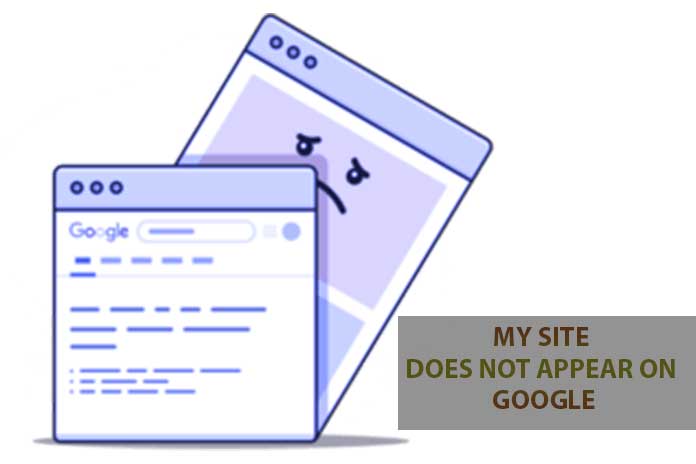If you’ve already put so much time and investment into building a great website, but the traffic is so low or zero. You may need to improve your SEO skills. However, there can be several reasons that your site is not showing up on Google. Here are the explanations and solutions.
Table of Contents
How to check if your website is indexed on Google?
But, how do you confirm that Google does not index your site?
Well, to confirm and check if you have this problem, you need to open your browser and search for your domain by following these simple steps;
- Go to google
- In the search bar, type: site: www.mysite.com
- The search result will display all the pages on your website already indexed by Google.
If you have more than 50 pages, but the Google search result only shows 20 pages, it means that at least 30 pages are missing that have not yet been indexed by Google.
The reasons why your website is not showing up or not being indexed on Google
We will now address the fundamental issues that explain why Google is not (yet) indexing your website. Here are the most common problems:
New Website
Google has not yet indexed your website because it is a new site. This is the most common cause for recently launched websites. So don’t worry too much, because, in reality, it takes time and is perfectly normal.
It may take a week or more for a search engine’s search results to update. This is because your website is new and (usually) has no inbound links.
What to do :
If your site is new and this problem looks like the one you’re having now, you should sign up for Google Search Central and create an account there. When signing up, you can have Google go through your URLs again and give them the URL of your sitemap.xml. However, this feature does not always work immediately (especially if your site is new or significant).
If you don’t want to create a Google Search Central and already have Google Search Console, you can set up your sitemap there and add your URL to Google.
You need to know that Google does not index all submitted URLs, and it cannot predict or guarantee when or if submitted URLs will appear in its index. However, if your new website is crawled, it usually takes a week or two to get indexed.
Also Read: Steps To Getting Google Addicted To Your Content
Google doesn’t consider your site to be “trustworthy” or “relevant” to the keyword
Gaining trust is the key to gaining market share in searches. Arguably the entire search engine optimization (SEO) industry exists for this purpose. It is widespread for someone to set up a website for a business, for Google to bury it on page 9 or higher of search results, or even not show it at all.
- But put yourself in Google’s shoes and ask yourself these questions;
- Why should Google show your site to the user?
- Is there something unique about your business or website?
Is there a reason Google should immediately trust you to the point that your site should outperform sites that have been around for months or years?
What to do:
How do you build trust and be relevant? This is one of the most controversial SEO topics, with two opposing camps vehemently defending their point.
White Hat SEO:
The White Hat SEO approach is to build trust by providing value to internet users. This is how Google wants us to run our websites: conduct research to identify relevant topics to our business and valuable to Internet users, and then create unique and valuable content around those topics.
Google notices when people seem to find what they’re looking for on your website or when they have to visit other websites to find what they’re looking for. Also, if you create unique resources that add value to people’s lives, other websites will undoubtedly link to them. This is called “link building” or “earning links.”
By responding to search intent and getting links from other websites, you show the search engine that you can be trusted and show your website when people search for topics. Linked to your web pages.
Black Hat SEO
Black Hat SEO specialists manipulate trust by getting links to their websites through various methods. These techniques have the advantage of requiring less effort and working faster than White Hat SEO methods. The downside is that Google engineers are generally pretty quick at spotting the methods they use, making them less than ideal long-term business tactics.
Also Read: How To Sign Up For Google Analytics
In your robots.txt file, you have blocked the Googlebot crawler
Your robots.txt file tells robots which pages on your site they can and cannot crawl. If you unintentionally block a page or folder that contains a vital resource, Google is unlikely to index your site.
What to do:
All the pages in this list will not be indexed. Examine your robots.txt file to see if you’ve accidentally blocked a page you want to appear on Google. This article will not go into the details of the robots.txt file, but if you have any questions, please do not hesitate to contact us. If you want to do it yourself, read this article on the subject by Cognitive SEO.
You put a page or the entire site in “noindex”, checked the box “prevent search engines from indexing this site” in WordPress, or made another page the canonical version
A “noindex” directive tells search engines not to include a page in their index. If you do this, it stands to reason that your page will not appear on Google.
By going to the page and viewing the source code. Don’t worry; you don’t have to be a developer to do this. This is the most efficient way to determine if your page is “indexed”. Once you are on the code page, use CTRL + F or CMD + F to search for the word “noindex”. If nothing appears, your page has not been unindexed.
If you use the famous Yoast SEO plugin in a WordPress site, you need to check if the page has been deindexed there. Go to the Yoast plugin and select the gear icon on the left.
What to do:
Check that the option “allow search engines to display the page in search results” is set to “yes”. Also, check that the “Canonical URL” does not correspond to another page. A “rel = canonical” tells the search engine that this is not the original content and should not be indexed instead of indexing the “canonical” URL.
Also Read: How To Position Yourself In Google Without Paying
You have been penalized, and Google has deindexed your website
If your website was in the search results but no longer is, confirm it by searching on site: yourdomain.com. If nothing appears, you may have a problem.
If you haven’t already, verify your domain in Google Search Console and see if you get a notification about a manual penalty. Google usually informs you if your website has been penalized, as well as the reason for the penalty. It also allows you to request that the site be reviewed after you resolve the alleged issues.
What to do:
Penalties are usually imposed when a website does something wrong, such as spam links, scratching content, or hacking. Google usually waives the penalty after you’ve fixed the issue, but if it’s a significant issue, like link spamming, you might have a lot of work ahead of you.
So do your best to fix the problem and let Google take care of the rest!
Your website has a technical issue that is preventing Google from crawling and indexing it
You won’t be able to do this independently unless you have previous technical SEO experience. It’s all too easy, especially when it comes to ecommerce SEO, to create a site that works for users but is inaccessible to search engine crawlers. If Googlebot can’t understand your content, it won’t be able to serve it.
What to do:
If you think this is a problem with your site, contact a web developer or technical SEO specialist to have it checked for you.
Conclusion
So, these 6 problems are the general problems that usually happen all the time. If your site does not appear in Google. My suggestion is to eliminate all of these diagnostics first and see if you can finally fix them. However, if you are not too technical, you can have a professional do it for you. Hope these tips help you!
Also Read: Google Duo – What Can The App Do?