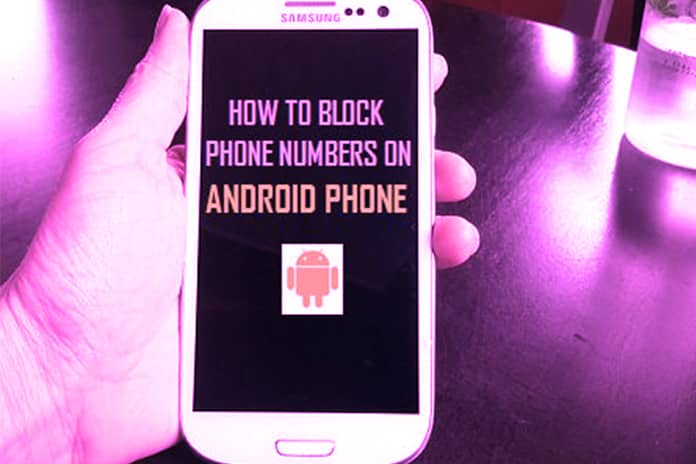Spam calls are one of the daily nuisances of modern times. Fortunately, wherever they come from (call centres, polling institutes, etc.), it is possible to block them.
First of all, if it is the commercial calls that bother you, Launched by the government in June 2016, this free service allows you to register your telephone number on a list of objections to canvassing. Simple and efficient.
To reject calls from individuals, you have three options. You can contact your telephone operator, block numbers using your smartphone settings or use an application.
Table of Contents
How To Block A Number On Android?
All Android is similar in substance, but not necessarily in form. Here, we will show you how to block calls on different smartphones: Samsung, LG and HTC.
How To Block A Number On A Samsung Mobile
Open the Phone application and tap the three dots at the top right of the screen.
- In the menu that appears, select Settings, Call barring and finally Add a number. Type the phone number in question and press Block.
- You can also block a number from your Call History. To do this, tap the round icon next to the unwanted number and then the three dots at the top right of the screen. Finally select Block number.
How To Block A Number On An LG Mobile
- Open the Phone application and go to the Call tab.
- Tap the three dots at the top right of the screen.
- In the menu that appears, select Call settings and then Calls rejection.
- There, press Reject all calls from and enter the phone number to block.
How To Block A Number On HTC Mobile
- Go to the Contact application and in its menu select Manage contacts.
- Tap the Blocked Callers tab, then tap Add.
- There, you can either select a contact from your directory or type a new phone number.
- You can also block a number from the History of your appeals. Press the unwanted number for a few seconds and then select Block contact. To confirm your choice, press OK.
Applications To Avoid Unwanted Calls
Some older smartphones do not offer the ability to block a phone number. To remedy this problem, you can download an application that rejects unwanted calls like Truecaller or Mr Number, or use antivirus like Avast.